Navigations Buttons:
Navigation is done entirely by use of a set of buttons you will see in the top-right corner of the window of photo pages:
These buttons are not available on the welcome page nor on the first page (see below).
|
|
|
The Structure:
The site is constructed as a set of sequences of pages. Each sequence is about a single subject, e.g. a location visited, or the photos of a certain day. A sequence has a heading page describing the subject and links to at least the first page in the subject's sequence:
|
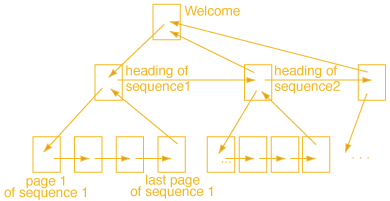 |
|
|
There are more links than the diagram shows: each page is linked to its preceding page and back to the sequence heading page. Four arrows are available for navigation through this structure:
|
|
|
The first page in a sequence does not have a left-arrow, and the last page does not have a right-arrow. The heading pages are also linked to each other using the arrows.
|
The easiest way to see everything in a sequence is to click on the first link in its Welcome page, which gets you to its first page. Then continue clicking on the rightmost arrow. You can also go on a tour.
|
|
Going on a tour:
(The Tasmania CDROM has only one tour and no selection possiblity)
The welcome page shows a selector, a checkbox and the "tour" button  . .
Select the time you want to spend or the subset you want to view, then use the "tour" button. If you check "automatic" then the browser will show the pages of the tour one after the other without the need for clicking a button. You cannot go slower, but you can skip a page by pressing the tour button.
To stop an automatic tour, press the  button. button.
|
|
|
Once you are on a tour, use the buttons  that you see at the top right of the window to go back and forth in the tour sequence. You can change to another tour only on the first page. that you see at the top right of the window to go back and forth in the tour sequence. You can change to another tour only on the first page.
|
Be also aware that some links take you "off-trail" so you will not be able to click an arrow to get back to where you were. Therefore, it's useful to know what the keyboard shortcut is for going back one page. You can usually right-click to get a contextual menu, or hold down the control-key.
|
|
|
Note: navigation arrows may not align properly at the top if you use Internet Explorer. If this is annoying, use Mozilla or Netscape.
|
|