Viewing: Browsers |
Viewing the CD needs a Web browser (Netscape 4.x or Internet Explorer 4.x or Opera or...) capable of displaying PNG images, with Cascading Style Sheets, Javascript and Java enabled and capable of handling the QuickTime plugin, good sound and millions of colours (24bit RGB). This probably means your computer needs to be one of the following:
any Apple Macintosh built after January 1999
a "Wintel" machine with Pentium, good graphics card, sound card, fast CD drive
There does not seem to be a QuickTime plugin for Linux at this time (2002-10-13) though some tools exist or are being built.
Some versions of Microsoft Internet Explorer do not respect the standards and/or do not display tables correctly. It is therefore recommended to use a recent version of Netscape (e.g. 7) or Mozilla instead.
The pages are best on a large viewing window. Minimum monitor definition is at least 1024 x 768 pixels. A different definition will mean that the images may not look very good or may not be completely displayed.
You can get better viewing area by closing some of the navigation bars in your browser (see its preferences or menus or the side bars):
|
For Netscape, |
 |
For Internet Explorer, |
 |
|
|
More recent browser versions |
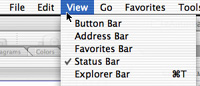 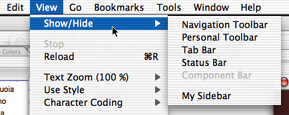 |
|||
| Mozilla and Opera have a full-screen viewing mode. | ||||
Be also aware that some links take you "off-trail" so you will not be able to click an arrow to get back to where you were. Therefore, it's useful to know what the keyboard shortcut is for going back one page. You can usually right-click to get a contextual menu, or hold down the control-key.
Note: navigation arrows may not align properly at the top in Internet Explorer. If this is annoying, use Netscape.
Internet Explorer may also briefly flash up a white background when switching between pages and this may be disturbing because the photos are on a dark background. You can set the background colour of the browser to a dark colour in the preferences.
The site is made using CSS (cascading style sheets). Unfortunately, all browsers, including Explorer and Netscape display these differently in some cases.
Back to "Viewing".